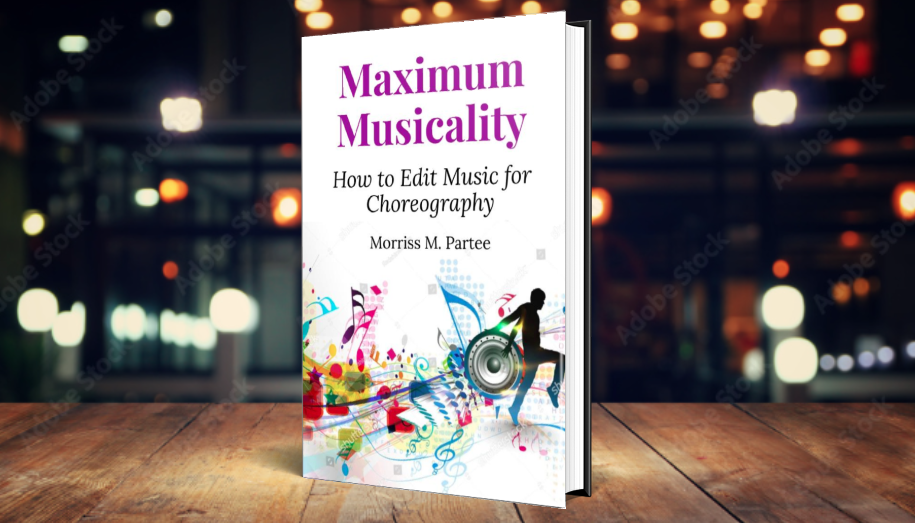When editing, cutting or mixing music yourself, don’t let the audio degrade. Be careful when you do audio editing. Sometimes I get requests to fix or clean already-edited songs, and when I hear the edit supplied, it sounds like a bunch of squirrels have gotten in and trenched the music.
When editing, cutting or mixing music yourself, don’t let the audio degrade. Be careful when you do audio editing. Sometimes I get requests to fix or clean already-edited songs, and when I hear the edit supplied, it sounds like a bunch of squirrels have gotten in and trenched the music.
There are many reasons audio can get degraded, and many different types of problems that inexperienced music cutters can create. When you put degraded music on stage, it’s really not much different than putting a dancer on stage with a tattered costume.
Here are just a few things to watch out for:
- Don’t let the volume drop. You don’t want your music to be far softer than everyone else’s. Trust me, this happens.
- Don’t turn up the volume either. You may not hear the distortion on your laptop or iPad, but when played on a large sound system, the distortion sounds terrible and piercing. I’ve heard this in competition a number of times as well.
- Don’t make a copy of a copy of a copy of a copy of an mp3, or get the audio from YouTube. People think that you can make a copy of a digital audio file, and it will never degrade. That’s true of AIFF or WAV files, where all of the audio information is retained in the file. But mp3 degrades the audio a little bit every time it’s saved. So when you make a copy of a copy it gets worse, just like a cassette (though not as dramatically worse of course). One generation of high quality mp3 is not that much worse than the original. But several copies like this, and it sounds awful compared to the original.
There are many other pitfalls that inexperienced music editors introduce into audio they are creating, including fade-outs at strange places, pops, clicks or irregular jumps in the beat, copying bad audio from YouTube, and more.
Of course you can prevent degraded audio by taking advantage of the services offered by a professional music editor/remixer who has years of experience manipulating audio. One service springs to mind as someone who specializes in understanding the musical needs of competitive dancers. But if you already have edited your music, and you need it fixed up or cleaned, we are happy to help.