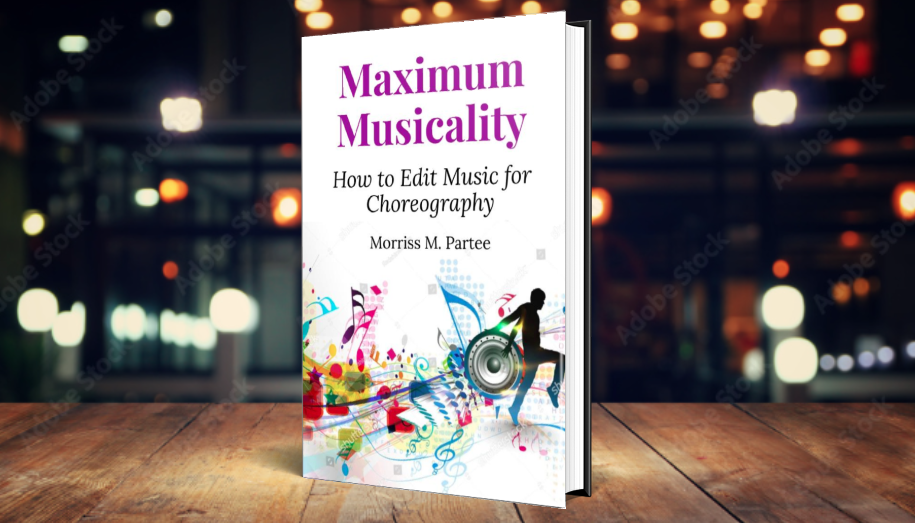I love helping dance teachers and choreographers have the most outstanding, powerful, and impactful music possible. It’s an honor that so many dance teachers and studio owners entrust me to fix and clean the mixes they create. When DTs send me mixes, I hear three problems most often. They are relatively easily avoided. Here they are with their easy fixes:
I love helping dance teachers and choreographers have the most outstanding, powerful, and impactful music possible. It’s an honor that so many dance teachers and studio owners entrust me to fix and clean the mixes they create. When DTs send me mixes, I hear three problems most often. They are relatively easily avoided. Here they are with their easy fixes:
- Problem — Timing hiccups
- Problem — Volume drops
- Problem — Poor audio quality
- Fix for Timing Hiccups — Determine the tempo of every song and align your work to the tempo grid. That means all cutting, moving, etc, is done precisely rather than via guesswork
- Fix for Volume Drops — One reason I receive many song edits or mixes with a reduced volume is that when the audio file is created during the Export process, the “Normalize” option is turned on by default. When there are internal peaks in a song that is bounced down with the Normalize option turned on, this results in the ENTIRE mix being reduced in volume. Do not leave the Normalize option turned on! Instead, make sure Normalize is turned off. To avoid digital distortion in these cases, put a peak limiter on your output bus. If you don’t know what that means, don’t worry, because in most cases, a short digital over will not be very noticeable on most sound systems.
- Fix for Poor Audio Quality — Use only original sources. Never import an mp3 into your audio program since an mp3 is a reduction in quality. Always save your mixes at at least 256k bit rate mp3, because to go less than that also results in an audible drop off in quality.
Hope these tips and fixes help you as you put together your edits and mixes! Please feel free to ask me any question about any of this since I truly love to help you have the best music you can possibly have for your amazing choreo!