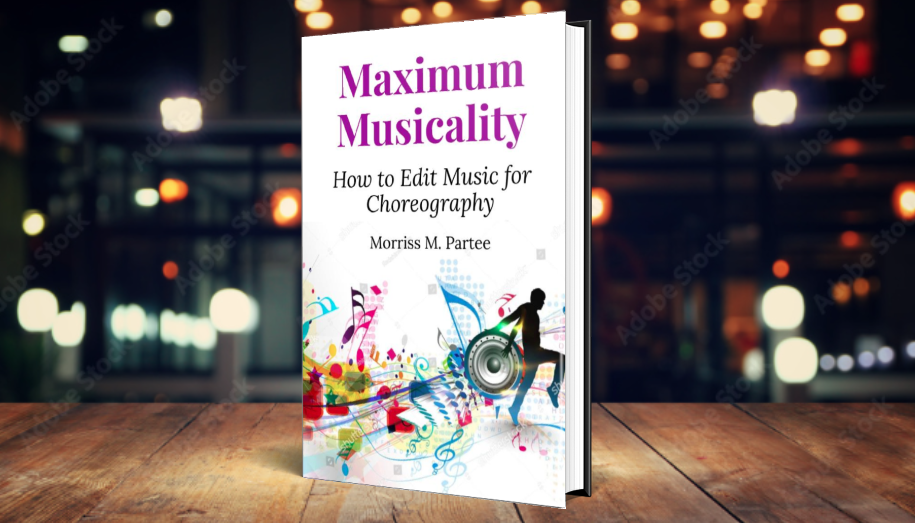I’m in the middle of doing a couple of fun song remixes for the talent portion of a state pre-teen pageant, and I thought I’d take a second to explain how to avoid those annoying clicks and pops when editing music for competition or recital dance routines.
If you’ve ever taken the grill off of your speakers, you’ve probably seen the cones of your speakers move in and out. This is how we hear sound; sound is vibrations traveling through air. If you’ve ever looked at the waveforms in your audio editing program, you can see that the squiggily lines representing sound move up and down over a center line. You can think of this center line as the “rest” position of your speakers. To make sound, the speaker cones travel in and out, and that can be thought of as the audio signal moving above and below the center line of your waveform.
A click or pop occurs when there is an abrupt “jump” in the way the waveform moves up and down. Basically, you are trying to avoid a straight vertical line in the transition point between the two audio segments you are splicing together.
In the image below, the audio segment on top is cut at a point where the waveform is far from the center “at rest” line. It is joined to a waveform on the bottom that is at the center line. It is the jump from one spot in the waveform to the other that causes the pop. Click on the image to enlarge:
 There are two main ways that this can be avoided. One way is to only make edits at what are called “zero-crossings”…. that is, the waveform is “at rest”. In the image below, both audio segments are cut and joined together at a spot where they are both at the zero-crossing:
There are two main ways that this can be avoided. One way is to only make edits at what are called “zero-crossings”…. that is, the waveform is “at rest”. In the image below, both audio segments are cut and joined together at a spot where they are both at the zero-crossing:
The other way you can avoid clicks and pops is to make a relatively short (but not ultrashort) crossfade between the two pieces of audio that you are splicing together, such as in the image below:
Here are some key points to understand why the above is a seamless edit:
- The peaks are lined up in both tracks.
- The crossfade occurs at a low point in the audio signal.
- The crossfade transition between the two tracks is extremely fast, but not so ultra-fast as to create a square-wave click or pop.
- There is never a point in the crossfade where the volume dips. (The lower track has reached full volume before the upper track begins to fade out.)
As always, your ears are the ultimate judge of the success of the crossfade.
For more audio editing tips, check out this video on how to avoid awkward fade-outs, or view all of the articles here containing audio editing tips.
Happy editing!