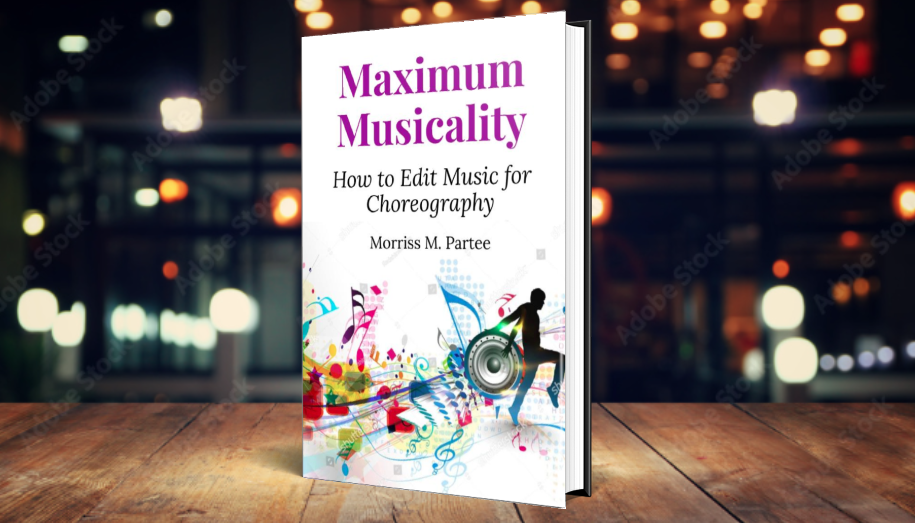For those of you who make, create, remix, cut, or edit music for dance competition, there is NO worse feeling in the world than watching your dancers get announced, take their opening position, and then….. nothing. Silence. The competition emcee then asks the dancer to leave the stage while the technical difficulties get ironed out.
At a dance competition in Worcester this past weekend, something similar, and yet worse, happened twice to a dance studio. The song played about halfway through, with no problems, and then abruptly went silent in the middle of the song. Fortunately these dancers are already pros at a young age, and finished out their dance routines with no music, with only the cheers from the crowd to encourage them in the last half of their dances.
There is NO REASON this should EVER happen to you.
Without knowing more about how this particular studio created their CD-Rs (Recordable CDs), the likely culprit is the media. You can buy cheap CD-Rs just about anywhere nowadays. Unfortunately these cheap CD-Rs often have bad batches, where something went amiss in the manufacturing process, rendering them unplayable.
To avoid this from happening to you, only use the BEST CD-Rs… which are made by Tayio Yuden, now owned by JVC. These are the gold standards. The optics are impeccable. The burn is greater. The digital data is held more distinctly. And best of all, they are the SAME PRICE per 100-pack than any other brand of CD-R. So what are you waiting for? If you inkjet label your CDs, here is a link to a 100-bundle of white inkjet printable Taiyo Yuden CD-Rs for about $35 on Amazon. If you want the silver version and label your CDs with a Sharpie marker, you can get 100 silver-faced Taiyo Yuden CD-Rs for a few bucks less. A 100-pack of Staples brand CD-Rs costs the same. Remind me how much Staples knows about maximizing optical laser beam recognition and tracking in CD-Rs again?

This CD may look cool, but it is scratched beyond playability. This is what can happen to CDs stored in dance bags without protection.
In any case, you should always burn a backup CD of all of your songs, just in case your primary CD gets scratched. If you print multiple songs on your back-up CD, burn it with four or five seconds between each song so that the emcee has time to stop the CD player before the next song begins.
If you put your CDs in your dance bag, MAKE SURE to seal it inside a plastic baggie. Otherwise, dirt from the dance bag will work its way into the CD sleeve and wreak havoc on the silver surface, scratching it beyond readability.
I have no relationship or endorsement from JVC/Taiyo Yuden, but I can unequivocally state that Squirrel Trench Audio uses ONLY JVC/Taiyo Yuden for burning competition CDs and backups.